The scripts I use for blogging with Vim and Hugo
Nearly 4 months ago to the day I setup a publishing workflow for this site that allows me to create, update, and delete content via Google Drive. It’s a setup that has worked flawlessly for me.
In my quest to streamline the blogging process as much as possible, I also wrote a couple of scripts around the same time. The first to create a new post, the second to publish the post currently open in Vim. These too have worked very well, so let’s take a look at them.
Creating a new post
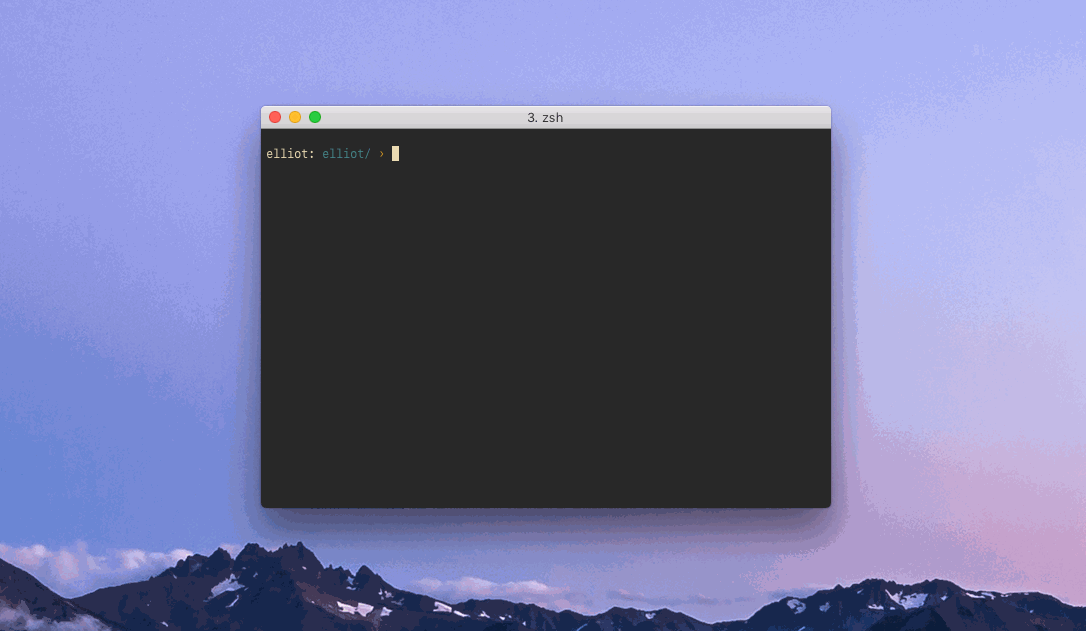
I have the following newpost alias in my .zshrc:
alias newpost='~/bin/hugo-post-create'
hugo-post-create (download) is a Python script that does the following:
- It builds the appropriate frontmatter depending on the post type being created — a regular post like this one, a link post, or a micropost — and marks it as a draft.
- It creates a new file containing the generated frontmatter in the Google Drive folder that houses all of the content on this site.
- Lastly, it opens the new file Vim.
All that’s left for me to do is actually write the post and publish it, which brings us nicely to…
Publishing a post
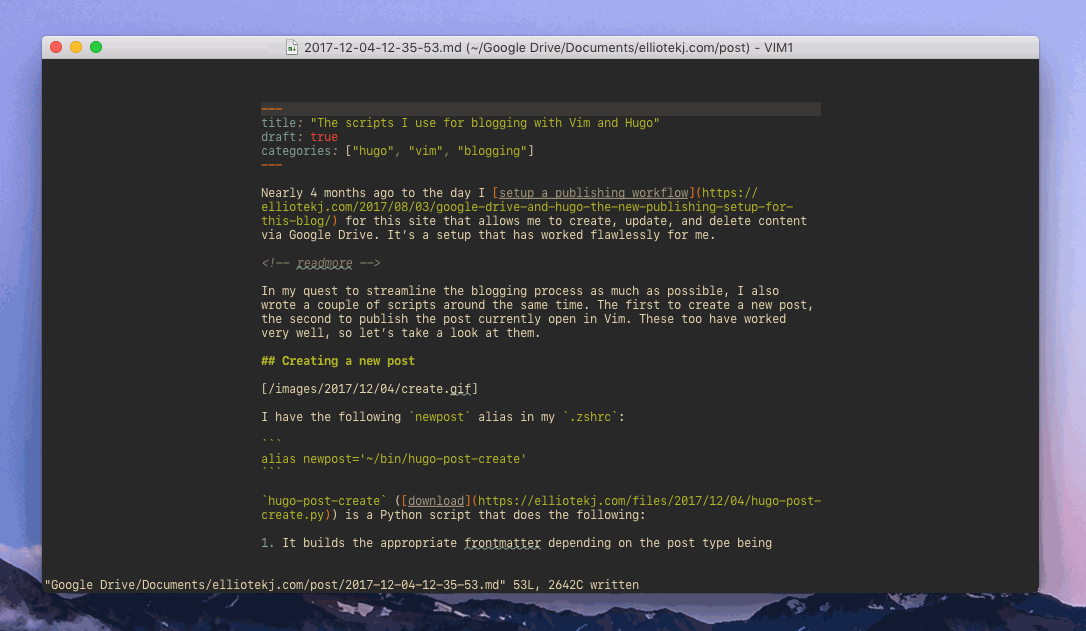
Once written, a post needs 2 changes made to its frontmatter in order for Hugo to include it when it regenerates the site:
- The
draft: trueline needs to either be removed or set tofalse. - A
datekey-value needs to be added, formatted as an “RFC 3339”.
Both of these changes are made by a second script that’s run directly in Vim with this mapping:
" Publish post:
nnoremap <leader>xp :w<bar>silent! %!~/bin/hugo-post-publish<cr>:w<cr>
The mapping breaks down as follows:
- Save the file.
- Run the
hugo-post-publish(download) script and replace the contents of the file with the string returned by the script. - Save the file again.
With the frontmatter updated, all that’s left to do is to wait for Google Drive to sync the change. My server-setup will take care of the rest by pulling down the latest changes made to the shared Google Drive folder then running Hugo to regenerate the site.
Having experimented with a lot of the options out there over the years, I can say that this is without a doubt the lowest-hassle setup I’ve ever had.