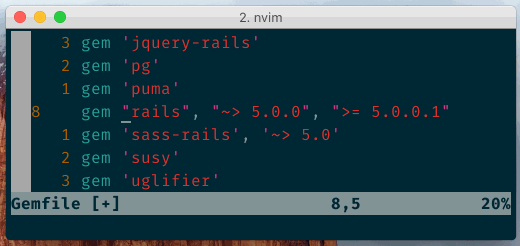Better find and replace in Vim
Doing a document-wide find and replace in Vim looks like this:
:%s/find this/replace with this/g
Alternatively, we can drop the range of the find and replace from all lines to only the current one by removing the %:
:s/find this/replace with this/g
The % is just a shortcut for 1,$, where $ means the end of the file. Therefore, a find and replace can be run on specific line numbers by doing the following. In this example, we’ll run it on lines 16 through 22 (inclusive):
:16,22s/find this/replace with this/g
Whilst not the most complex of regular expressions, finding and replacing is a common action so the above will be typed out quite often. I have set up shortcuts for the two most common find and replace actions I do: in the whole file and in the current line.
Open up your .vimrc and add the following:
" Better find and replace
map <leader>fr :%s///g<left><left>
map <leader>frl :s///g<left><left>
If we break this down, we can see that <leader>fr is being mapped to %s///g<left><left>. Inserting nothing between the first two slashes tells Vim to replace anything that matched the last search. We use <left><left> to move the cursor to the left of the last slash where we type in the replacement text.
Putting all of this together, a document-wide find and replace can now be done by typing the following. My leader key is set to space. If yours is different, adjust accordingly.
/find this
space+fr replace with this
To give more of a real-world example, the following will replace all double quotes in the current file with single quotes:
/"
space+fr '
Similarly, this will replace all double quotes in the current line with single quotes:
/"
space+frl '