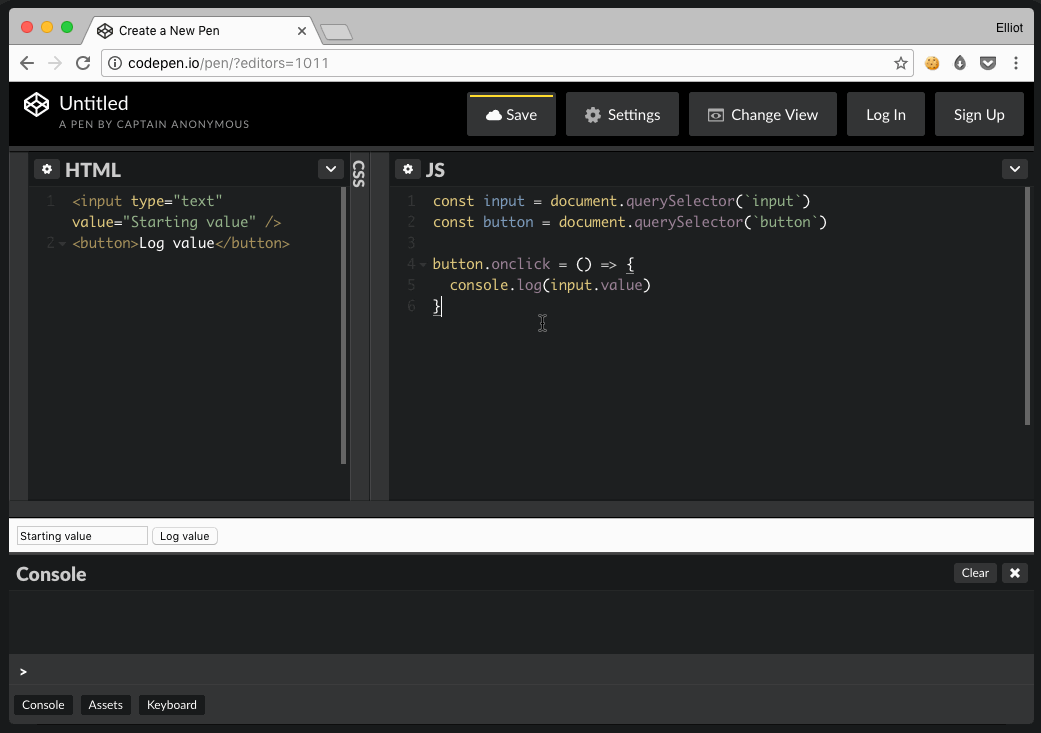Dynamic input values, .value and .getAttribute(‘value’)
There are two ways to go about getting the value of an input with Javascript: .value and .getAttribute('value'). It’s important to know that they weren’t born equal however. It’s easy to be caught out by the fact that whilst .value updates dynamically to match the user’s changes, .getAttribute('value') does not.
Take the following HTML and JS:
<input type="text" value="Starting value" />
<button>Log value</button>
const input = document.querySelector('input')
const button = document.querySelector('button')
button.onclick = () => {
console.log(input.getAttribute('value'))
}
When the page first loads and the button is clicked, console.log(...) will log what we’d expect: ‘Starting value’. If a user where to change the input’s value from ‘Starting value’ to ‘Edited value’ then click the button again however, ‘Starting value’ would still be logged. .getAttribute('value') doesn’t keep up with the user’s changes to the value, it only knows about the starting value and the values set with Javascript.
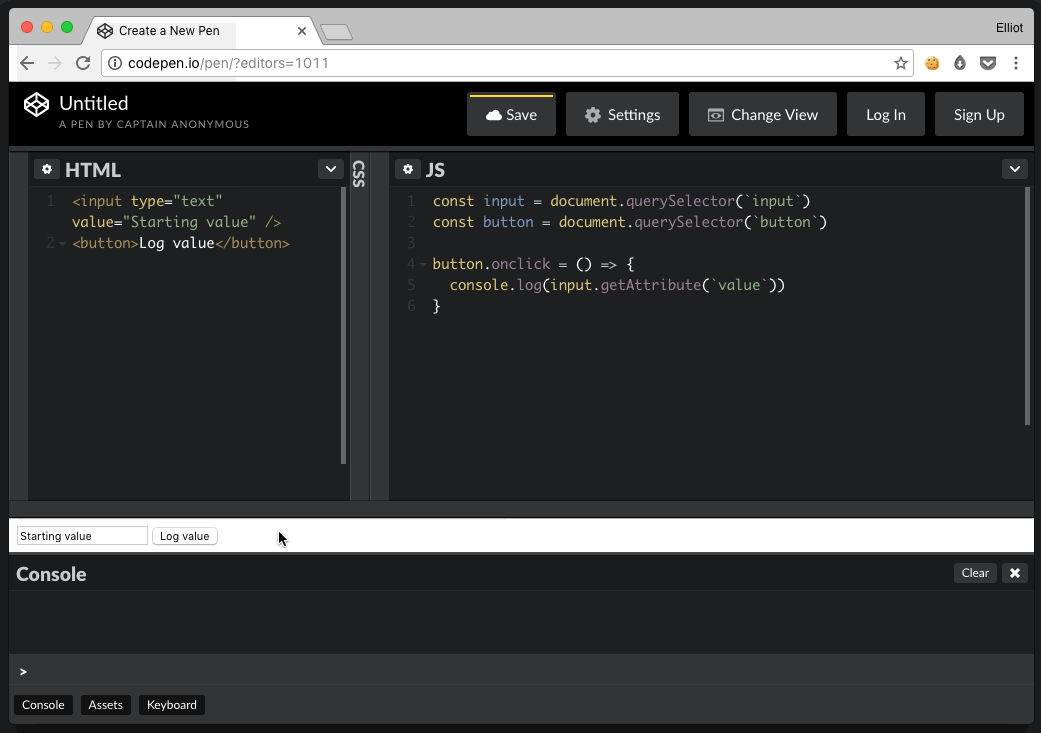
By contrast, if we were to run the same test again having changed line 5 of the above JS to console.log(input.value), we’d get the expected result.