Using ripgrep and fzf instead of The Silver Searcher and CtrlP in Vim
Update 22/11/2016: I have gone back to CtrlP. If you would like to know how to set that up to use ripgrep, please see here.
I have been using The Silver Searcher and CtrlP with caching turned off for my file-opening needs and it’s a setup that has served me well. Turning off caching doesn’t drag down performance too much, however there is still a noticable speed decrease (as you might expect).
Earlier this week, I went looking for an alternative setup. I had recently come across ripgrep and wanted to give it a try. In my browsing, I also stumbled upon the fuzzy-finder fzf. I ended up setting up the pair for use in Vim and have been enjoying a very noticable speed increase since.
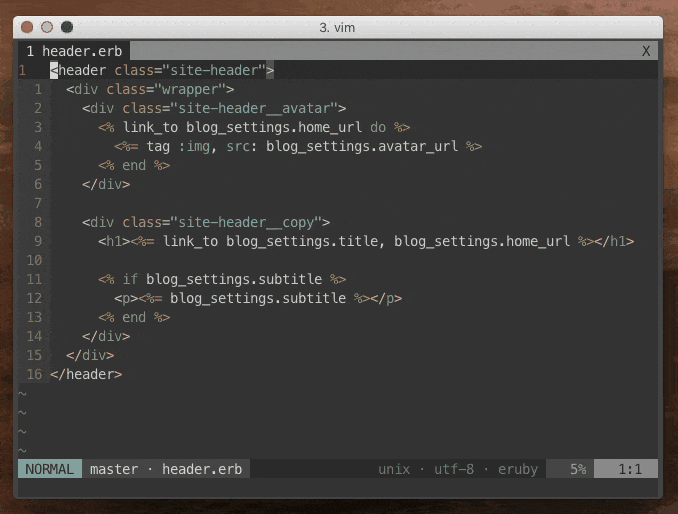
Installation
Let’s start by installing ripgrep and fzf on our system.
$ brew install ripgrep
$ brew install fzf
It’s worth noting that ripgrep is a relitively new addition to Homebrew so you may need to update it ($ brew update) beforehand.
Configuration
Next, we’ll integrate them into Vim. I’m using Vim Plug to manage plugins (if you’re not then I recommend it) and the following, whilst specific to that manager, should be easily adapatable to your preferred one.
Open up your .vimrc and in the Vim Plug section add the following lines.
Plug '/usr/local/opt/fzf'
Plug 'junegunn/fzf.vim'
Source the file and install them.
:so %
:PlugInstall
The first of the above Plugs will load fzf from where Hombrew installed it. The second will install a plugin put together by the creator of fzf which we will look at next.
fzf.vim provides, amongst others, a :Files command which will be the main one we use. I mapped it to <leader>o for convenience.
nnoremap <leader>o :Files<cr>
The main thing left to do now it to tell fzf to use ripgrep. We can do so in our .zshrc / .bashrc.
export FZF_DEFAULT_COMMAND='rg --files --hidden --smart-case --glob "!.git/*"'
Let’s take a look at those flags:
--files: Makes ripgrep print each file that would be searched, but prevents ripgrep from actually searching it.--hidden: Makes ripgrep search hidden directories and files.--smart-case: Makes ripgrep search case-insensitively if the pattern is all lowercase, however if there is a capital the search becomes case-sensitive.--glob: (with an exclamation mark) makes ripgrep ignore directories matching the passed patterns. In this case, we want to ignore the .git folder.
One flag that I haven’t included, but which you may want to use is --no-ignore, which will tell ripgrep to search files and directories listed in .gitignore, .ignore, etc. By default, files that are set to be ignored in those files are ignored by ripgrep.